Feature Flags
Overview
Feature flags are a way to enable or disable features in your application without deploying new code.
Creating features
To create a feature, head to the Features Flags dashboard, then click the Create Feature button in the top right corner of the dashboard.
When creating a feature, you'll need to provide a key, description, initial value and whether the feature should be enabled by default.
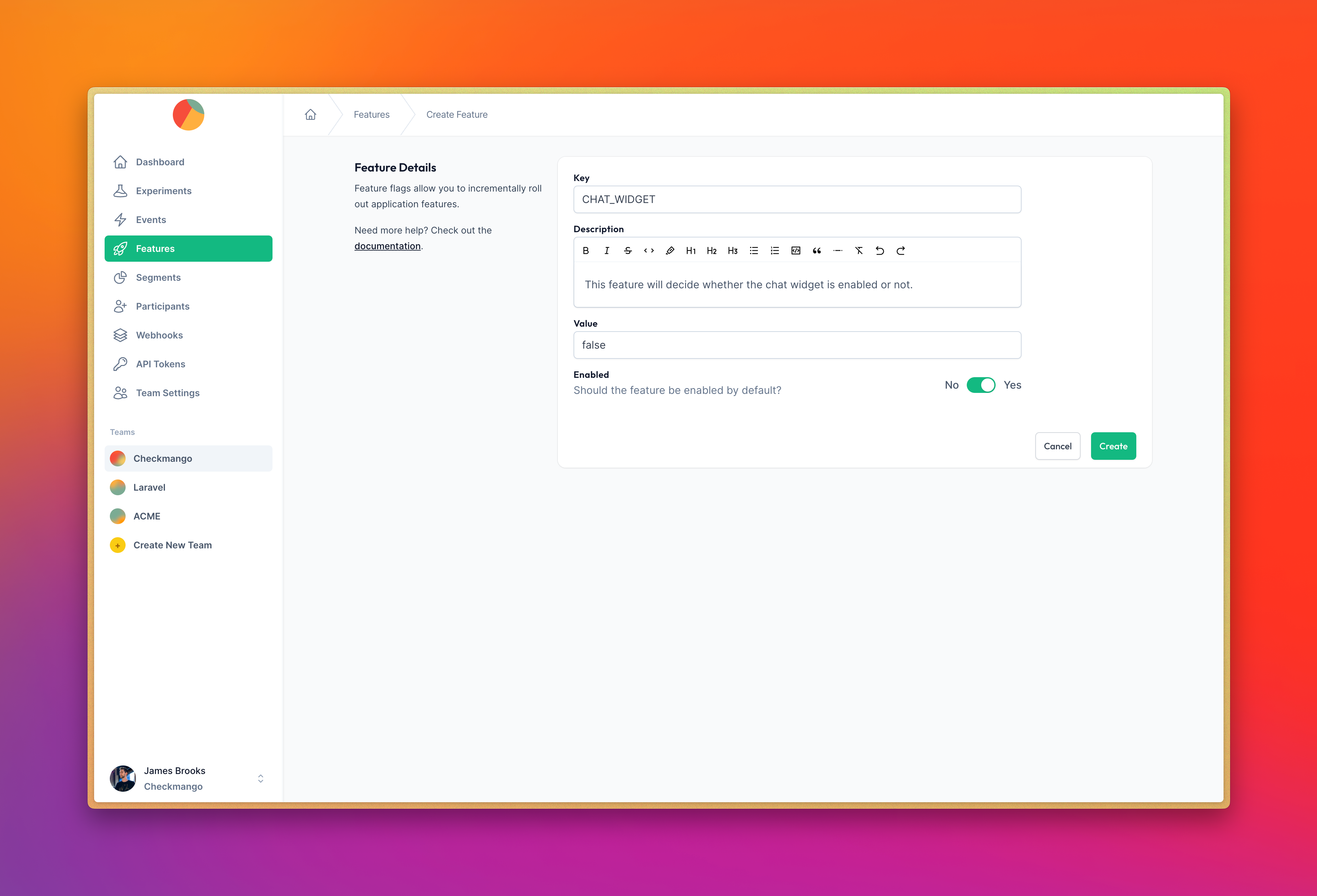
Values
Feature values are stored as JSON, so any native type is supported. For example, you could store a string, number, boolean, array or object.
Integration
To integrate Feature Flags, we highly recommend using Webhooks to listen for changes to your features. This allows you to update your application in real-time when a feature is toggled.
Your application should cache the status of the feature from the API. This will allow you to quickly check if a feature is enabled or disabled without making an API request.